Hey, just a heads-up that this content is based on an automatically imported version from our old CMS. If the formatting isn’t perfect, I’m sorry about that.
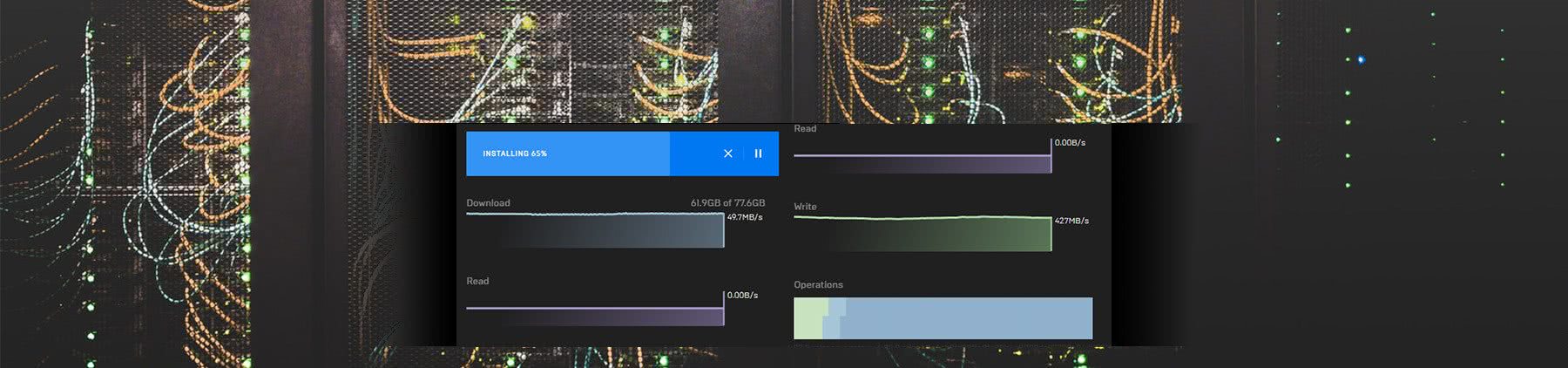
Yesterday I wanted to install a Game from Epic Game Launcher in Windows. (Spellbreak, btw.) Unfortunately even I have a 1G Line, it only dripped in with about 100-500 kb/s and would take several hours to complete.
But I remembered that there was a fix in the past for the Epic Game Launcher having slow download speed that actually worked. Actually it’s a simple edit of a Config file to give the slow Epic Game Launcher different Timeout and retry Settings. Those changes helped to improve my download from a slow 100-500 kb/s to 450 - 600 Mbit/s.
Fix Slow Download Speed in Epic Game Launcher
So, to fix the slow Download speed in the Epic Game Launcher you need to open this Directory:
C:\Users\%username%\AppData\Local\EpicGamesLauncher\Saved\Config\Windows\
The %username% is the Folder of your current User. Just copy and paste the whole string as it is in a Windows Explorer (Win+E) Address bar and you should see the directory. Here you should find a file named Engine.ini. Edit it with your text editor of choice (visual studio code, notepad++, vim, whatever). Copy and paste the following content into the file:
[HTTP]
HttpTimeout=10
HttpConnectionTimeout=10
HttpReceiveTimeout=10
HttpSendTimeout=10
[Portal.BuildPatch]
ChunkDownloads=8
ChunkRetries=20
RetryTime=0.5
[/Script/OnlineSubsystemUtils.IpNetDriver]
InitialConnectTimeout=5.0
ConnectionTimeout=20.0
KeepAliveTime=0.2
MaxPortCountToTry=512
[/Script/OnlineSubsystemUtils.OnlineBeacon]
BeaconConnectionInitialTimeout=5.0
BeaconConnectionTimeout=45.0
After that, save the File and do a quick right-click on it. In File Properties set it to read only so the Epic game Launcher can’t override it to default. After that you need to be sure the Epic Game Launcher is completely terminated. To be 100% sure, reboot your PC. After this reboot, try to start the Game Download again, it should be much faster now.
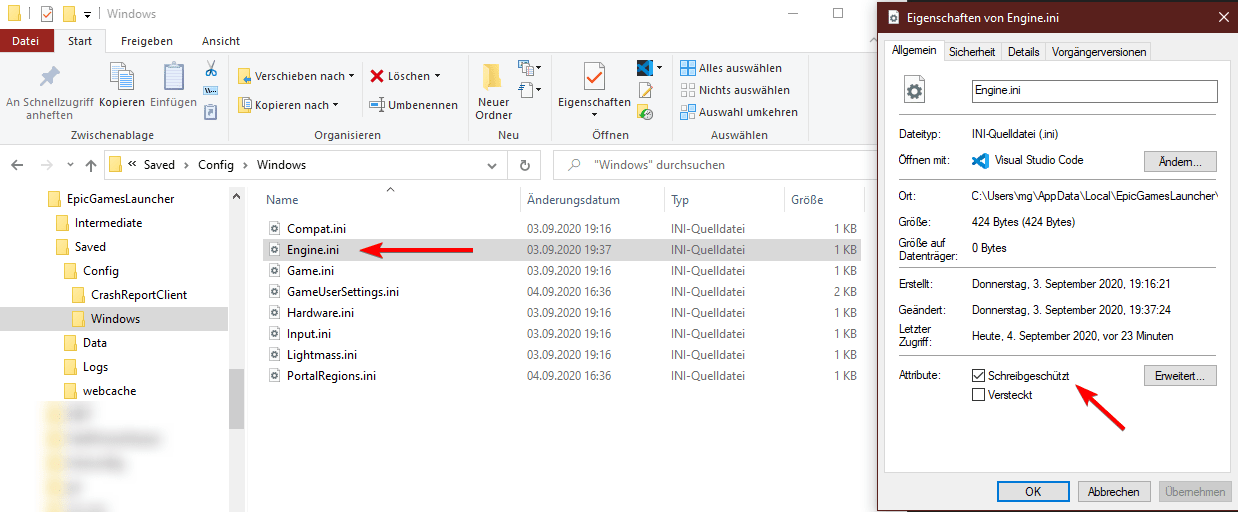
Have fun and Happy Downloading! If you like content like this, feel free to subscribe / follow my blog, it’s free updates by email or other options.