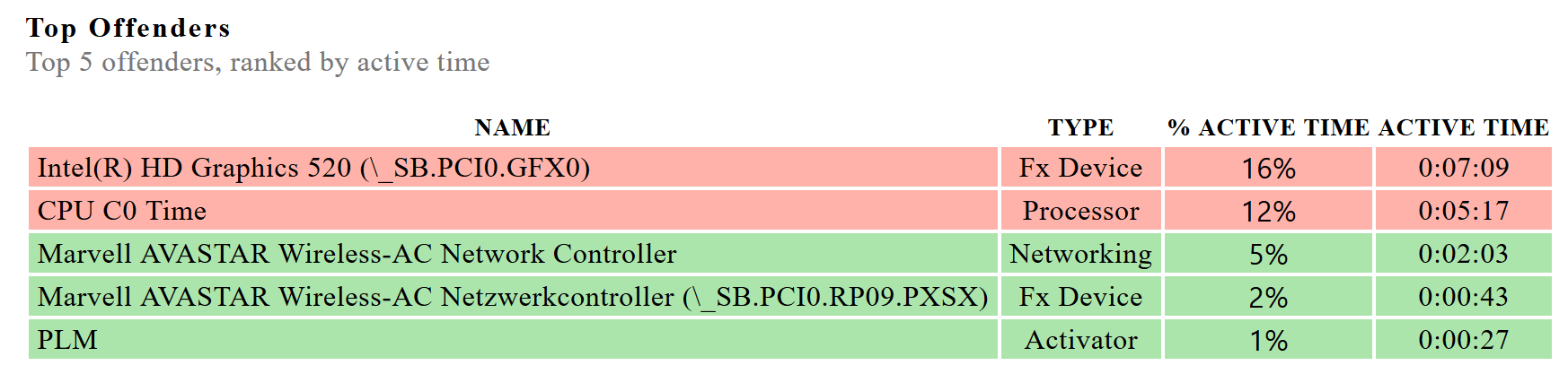Hey, just a heads-up that this content is based on an automatically imported version from our old CMS. If the formatting isn’t perfect, I’m sorry about that.

After some days with the new Microsoft Surface 4 Pro I’m quite happy with it. One thing bugged me was the poorly SSD Performance. Microsoft use a Samsung M2 SSD with NVMe Protocol, actually a quite fast little thing. But a SSD Benchmark showed me unbelieveable bad performance at the Random Write and Threaded read:
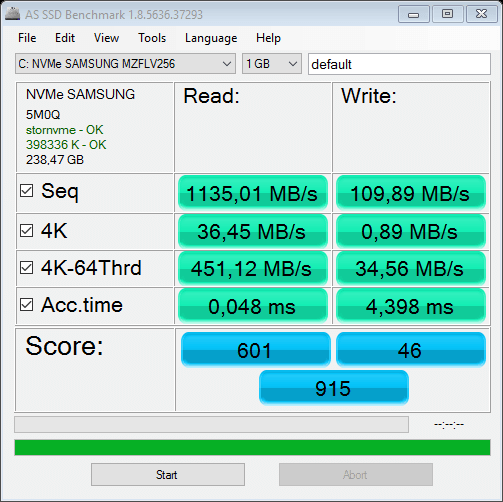
0.89 MB/s thats terrible. After a little Research I tried the samsung NVMe Driver instead of the native Win10 one and look at the Improvement:
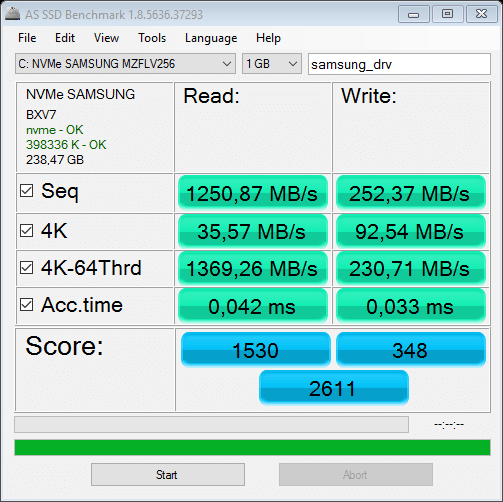
Not bad, eh?
Performance Comparison
| Category | Microsoft | SAMSUNG | DIFFERENCE |
|---|---|---|---|
| Seq Read | 1135 | 1250 | +115 |
| Seq Write | 110 | 252 | +142 |
| 4k Read | 36 | 36 | 0 |
| 4k Write | 0,89 | 93 | + 92 |
| 4k64 Read | 451 | 1369 | + 918 |
Get the Samsung NVMe Driver Installer here.
(Scroll Down until you see the Headline: “Samsung NVMe Driver Installer”)
One Sidenote
A current controversial Discussion is the Problematic of the NVMe Driver to cause high System Active States (Battery Drain). In my Case I couldn’t reproduce this, but other users on Reddit found the PCIe0:PR5 Device (The SSD) to stay 100% Awake after the upgrade.
So please try and judge by yourself, this is a Screenshot of the Command: powercfg /sleepstudy when the SSD is not causing drain. If you have a red Line with “Unregistered, SB.PCI0.RP05.PXSX” or similar causing a high acive Time you should revert the Driver to Original. To do so simply go to Start > Settings > System > Apps and search for “Samsung NVMe” there you can uninstall it, reboot and you’re done.