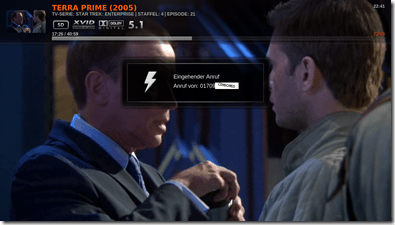Hey, just a heads-up that this content is based on an automatically imported version from our old CMS. If the formatting isn’t perfect, I’m sorry about that.

For users using a AVM Fritzbox and XBMC in a Windows environment, I put together a tiny tool to display incoming Calls on the Screen of your XBMC Mediacenter. If you put it in your system’s autostart, it will automatically connect to your Fritzbox and monitor incoming calls. As soon as an incoming call is recognized, it sends a notification Message to the Screen of your XBMC and pauses the currently running Movie.
Message in XBMC
Settings
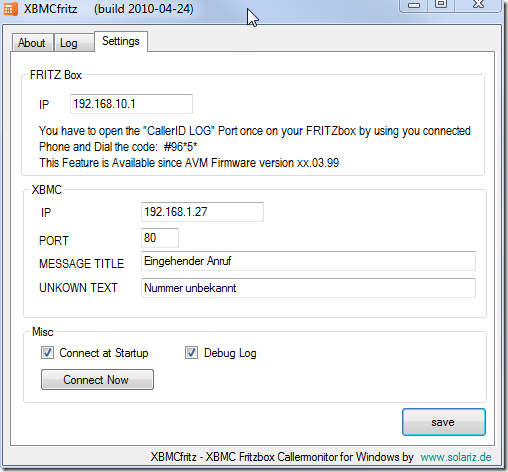
What’s currently missing?
The tool isn’t complete yet. I plan to include these functions:
- Number to name mapping
- Import of Fritzbox phonebook
Changelog
2011-01-14
- Changed the API from HTTP API to EventServer API to keep Dharma compatible
- Redone some functions and debug output
- Integrated Icon to XBMC feature, depending on the used skin in XBMC it should now show the icon in the XBMCfritz directory named phone.png as notification icon in XBMC.
- Added “Test” Button in the Settings page
DOWNLOAD
- XBMCfritz Callermonitor
XBMCfritz Callermonitor